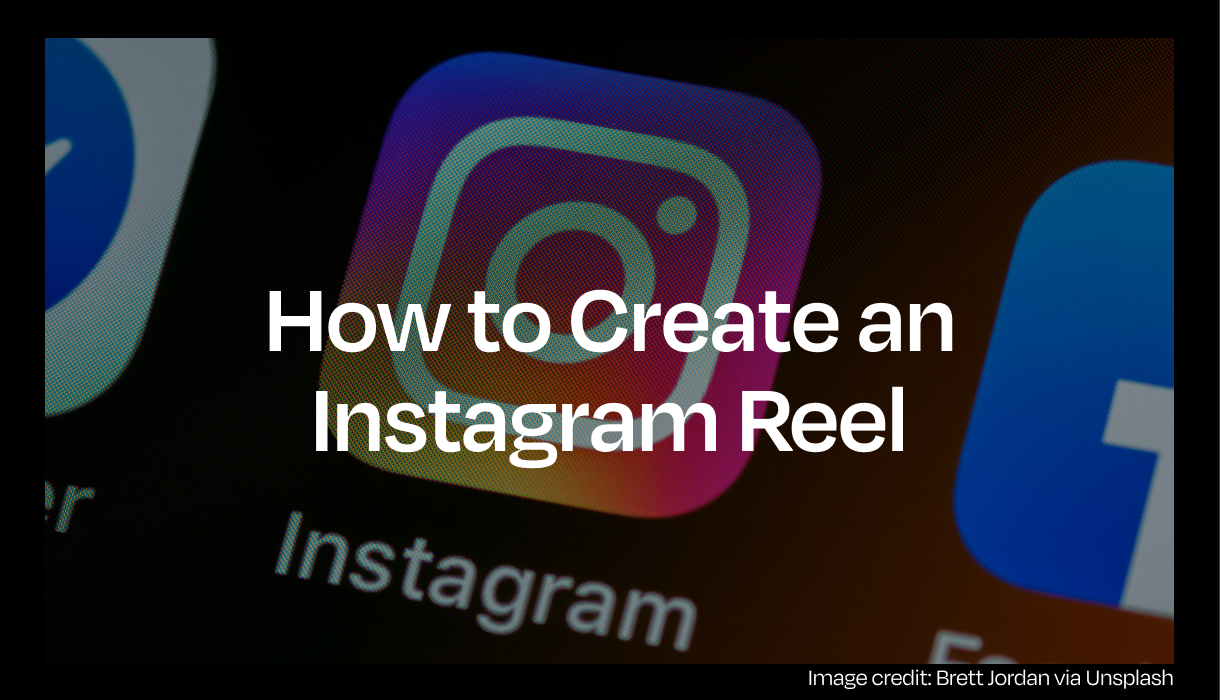
How to Create an Instagram Reel
How do you create a Instagram reel? It’s not as easy as you may think. Social medias finicky algorithm can leave you scratching your head wondering why your video didn’t do well and others did. It can be disappointing to see the view counter plateau after you spent all that time and energy capturing footage. We’ve got plenty of useful tips and tricks to help you amplify your page and get your work noticed! But first… How do you create the perfect Instagram reel?
How to Create an Instagram Reel
Step 1: Browse the competition
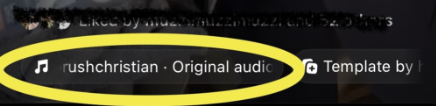
The easiest way to learn and grow is to check out what other artists are doing! Scroll through the reels on your feed or on your explore page and take note of any reoccurring trends or sounds. Be sure to like and comment on other artists work. Creating a sense of community can help you grow your own platform even without posting the “perfect” Instagram reel. See a video you like? We recommend saving the trending sound so you can jump on it later.
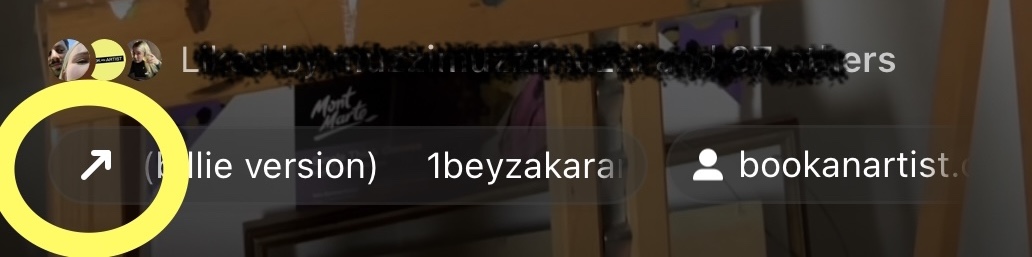
Whats a trending sound?
A trending sound is a videos audio that is currently or about to go viral. Whilst it’s fun to choose your own music to suit your video, if you’re trying to get picked up by the algorithm you should try using a viral audio. You can tell an audio is trending either by its reoccurrence on your reels feed or by a small upwards arrow by the sound.
Why shouldn’t you pick a random song?
Of course you can! But, trending audios are usually trending for a reason. They’re either new songs, remixes, funny sounds or celebrity quotes/clips from movies that appeal to the masses. They’re also usually cut in a way that fits perfectly with Instagrams algorithm.
Step 2: Use a template or start from scratch
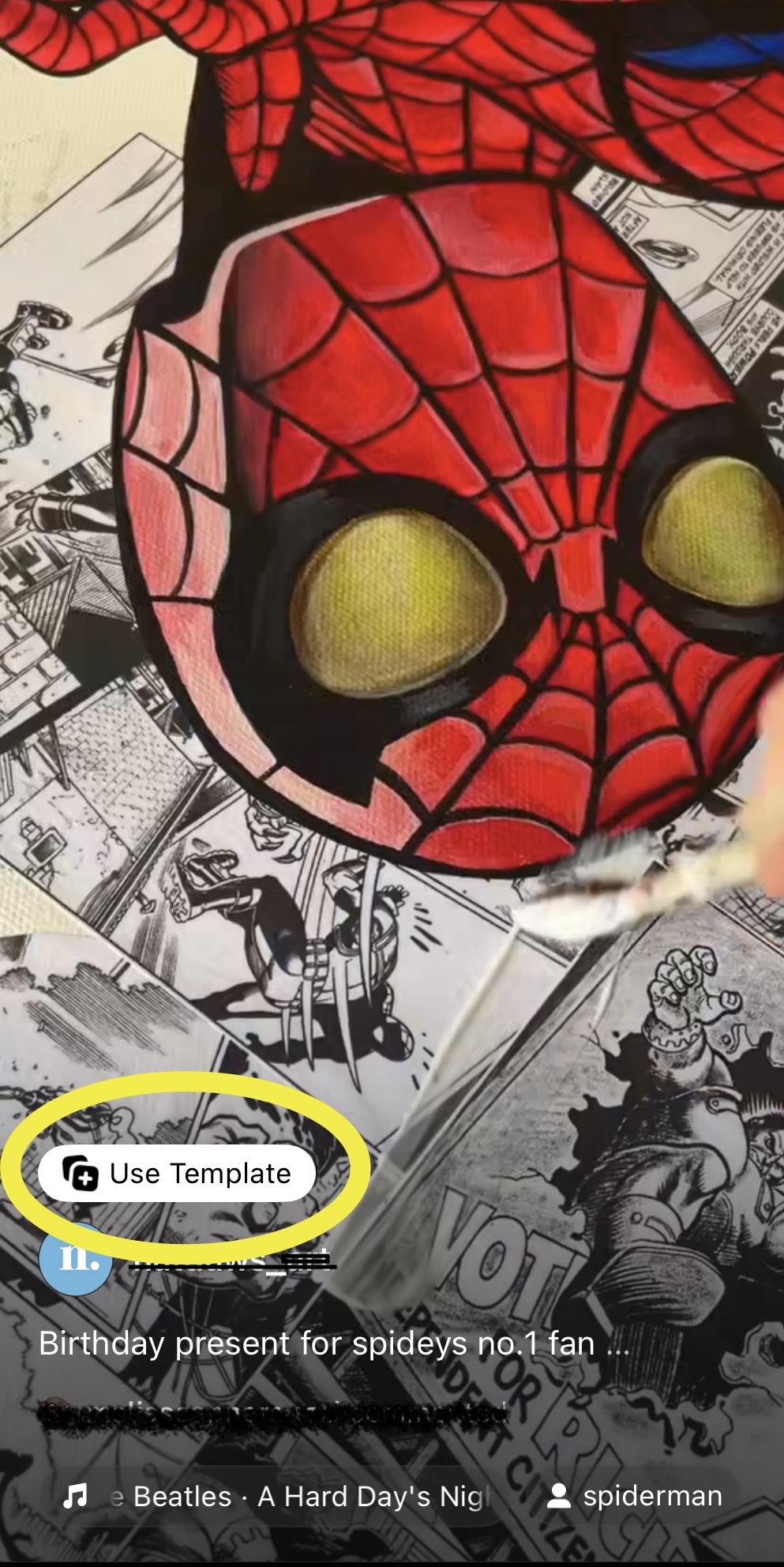
If you really want to get down to the nitty-gritty and appease the Instagram overlords then always create your reel in Instagram. There are plenty of apps that provide better tools to cut, crop and edit your videos but Instagram has made it pretty clear it wants users to create reels in-app.
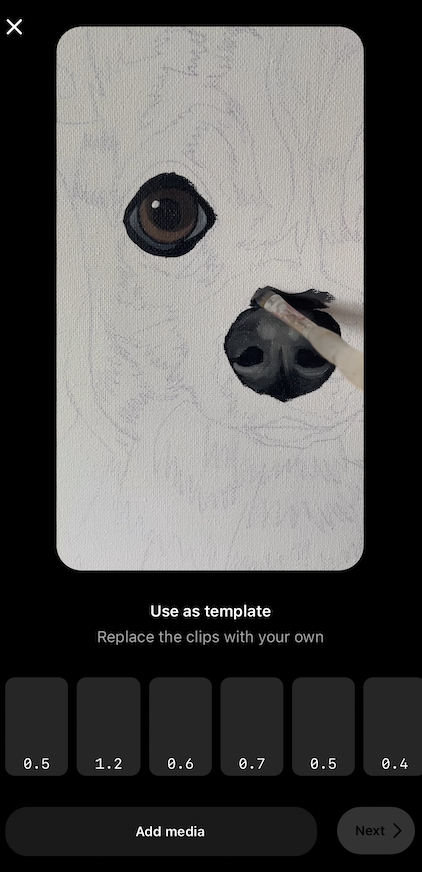
The easiest way to create an Instagram reel is to use a template another user has created. When the user made their video they were given the option to save their video layout as a template. This allows other Instagram users – such as yourself – to copy the exact same layout without having to crop your own videos yourself. This is super helpful when the trend involves quick timing.
Alternatively, you can start your reel from scratch and cut your own times. This is usually more practical for longer videos, time lapses or vlogs.
Step 3: How to fill out a template
The easiest method to creating the perfect Instagram reel is to fill out a template. Check out just how simple it is below!
Step 4: Starting an Instagram reel from scratch
Starting from scratch is a more drawn out process compared to using a template. Videos such as “day in my life”, time lapses or vlogs tend to do better with an original layout. The process is similar, but you are entirely in control of how much footage you post. Instagram also offers slightly differing features and during the editing process you aren’t restricted in song choice or video length.
Quick tips for filming and posting an Instagram reel:
How do I effectively film and post a time lapse?
Time lapse videos are a great way for artists to show the process from start to finish. Usually the camera is set up in one or two locations and the artist films themselves throughout the duration of the project. Some quick tips:
- Film vertically. Filming horizontally may feel like the logical way to film – but unless you’re prepping the video for Facebook or YouTube, most popular social media apps prefer vertical videos.
- Crop your time lapse. The people want to see the process from start to finish, but they don’t need to see everything! A 10 minute long video without a voice over will undoubtedly flop as peoples attention span just isn’t what it used to be. Trim down your footage to really capture the best moments, or speed it up until it’s only a few minutes in length.
How many hash tags should I use?
Instagram recommends using 2-3 hashtags per post. They also suggest incorporating keywords into your caption as their algorithm now focuses more on your caption vs. your hashtags.
Do I need a professional camera or set up?
Absolutely not, but you do need a phone that can take high quality photos and videos.
My reel flopped. Should I delete it?
Avoid deleting and re-uploading the same reels in a quick timeframe. Simply wait a day or so and try a new template or sound if your first reel didn’t do well.
Got a job through Book An Artist? Don’t forget to tag us!
Check out top-rated local artists near you!
Are you an artist ? Sign Up












